1st thing you need to know how to create a batch job with FreeFileSync main program
go to Menu > Advanced > Create batch job
Configure the settings as you desired then save it to your desire folder, for this case i will use dektop to save the batch job with a name "MyRealTimeSync.ffs_batch"
make sure that you enable the silent mode and ignore all error
after you got the file navigate to FreeFileSync Installation Folder and execute RealtimeSync.exe (Its a litle apps with red FreeFileSync icon)
Navigate to Menu > File > Load Configuration
Choose the *.ffs_batch file you had created before
1st Method
Navigate to Control Panel > Task Scheduler then click on Create Basic Task
Give a name for the Task whatever your wish
Select the "When I log on" button
Choose Start a program on Trigger tab
add a location of your batch file on add arguments box
if a warning box appear choose Yes and Finish
2nd Method
Create a shortcut on windows Startup folder then add type to the target textbox with your batch file location with quote
ex:"C:\Program Files\FreeFileSync\RealtimeSync.exe" "C:SyncJob.ffs_batch"
Now every time you Start your Windows You will had a Realtime Sync Running on the background.
Rabu, 30 Maret 2011
FreeFileSync
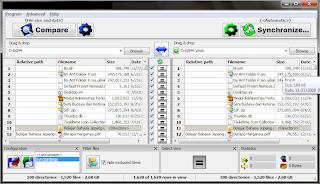
FreeFileSync is an Open-Source folder comparison and synchronization tool. It is optimized for highest performance and usability without restricted or overloaded UI interfaces.
this little app keep all the watched folder totally the same.
Not like another sync software that if you rename a file with this FreeFileSync you will rename a file in another pair folder, while the other sync software will make two file (the file before and after rename will exist both) and it can do deletion sync on both pair folder.
Not Only that FreeFileSync can create a batch job to make synchronization go with just one double click on the "*.ffs_batch" file, and with Realtime Sync you will keep both folder sync automatically with only one time configuring the app.
In my opinion this is the best from all kind of Sync software
How To Set Realtime Sync with FreeFileSync Ver 3.14 Tutorial for newbie
You can download it here
FreeFileSync Ver 3.14
Megaupload Link
FreeFileSync Ver 3.14
Langganan:
Postingan (Atom)